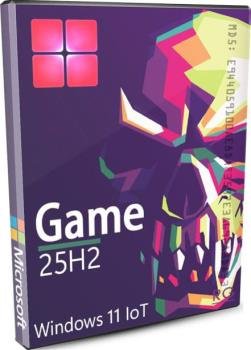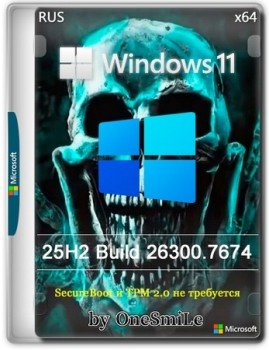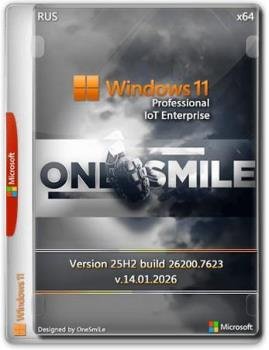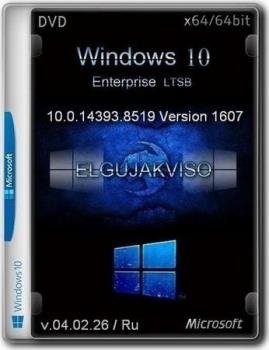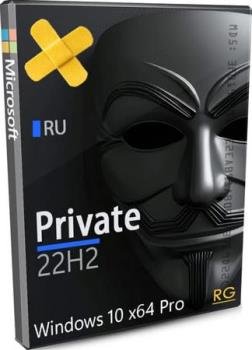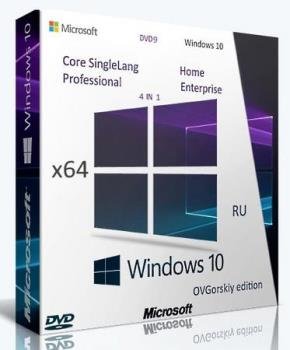![Windows 8.1 Professional (x64) Heavieri IE11 (Jan2014) [ENG/RUS/GER/UKR] Windows 8.1 Professional (x64) Heavieri IE11 (Jan2014) [ENG/RUS/GER/UKR]](/uploads/posts/2014-02/1391487972_hoyjg07laa3o8fd.jpg)
Данная сборка была создана на основе оригинального образа Windows 8.1 x64, включающая Internet Explorer 11, со вшитыми обновлениями по январь 2014 года.
Требования для нормального функционирования:
Процессор: процессор 1 ГГц или больше.
ОЗУ: 1 ГБ или больше.
Свободное место на жестком диске: 16 ГБ или больше
Графический адаптер: графическое устройство Microsoft DirectX 9 или более новой версии.
Дополнительные требования для использования некоторых функций
Для использования сенсорных возможностей требуется планшет или монитор с поддержкой мультисенсорной технологии
Чтобы получить доступ к Магазину Windows для загрузки и запуска приложений, требуется активное подключение к Интернету и разрешение экрана не менее 1024 x 768 пикселей.Для привязки приложений требуется разрешение экрана не менее 1366 x 768
Торрент Windows 8.1 Professional (x64) Heavieri IE11 (Jan2014) [ENG/RUS/GER/UKR], возможности и способности:
обновление системы Windows 8.1:
* New Window Sounds
* New ORB Image
* Enabled New Window Sounds
* More Stable and Reliable
* UAC Disabled (You should be able to run Metro Applications without any issue)
* Windows Smart Screen Filter Disabled
* New Look for Windows Media Player
* New Windows 8.1 Heavier Theme (Default)
* Show extensions for known file types
* Windows will tell you exactly what it is doing when it is shutting down or is booting
* Add command prompt to right click context menu
* Maximum Simultaneous Downloads for Internet Explorer to 20 (Default was 2 )
* Enabled DirectX Video Acceleration in Windows Media Player
* Disabled Auto Rip disc when inserted in Windows Media Player
* Updated old ATI, NVIDIA and Intel Graphics drivers
* Highly customized shell user interface like Windows 7
* Windows will tell you exactly what it is doing when it is shutting down or is booting.
* Add command prompt to right click context menu
* Disabled First Logon Animation
* Mximum Simultaneous Downloads for Internet Explorer to 20 (Default was 2 )
* Enabled DirectX Video Acceleration in Windows Media Player
* Disabled Auto Rip disc when inserted in Windows Media Player
* Enabled Auto Eject disc when ripping is completed
* Disabled deleting files from computer when deleted in library in Windows Media Player
* Disabled Auto Add Played Media files
* Enabled Advanced Option in Monitor Folders in Windows Media Player
* Disabled deleting contents from devices when deleting playlist in Windows Media Player
* Added 'Copy to Folder' and 'Move to Folder' to right click context
* Enabled Search in system folders
* Disabled the NTFS Last Access Time Stamp
* Optimized Core System Performance
* Disabled 8.3 names in NTFS
* Disabled Low disk space checks
* Added 'Open With Notepad' to right click context
* Disabled StickyKeys Keyboard shortcut (Popups up when pressing SHIFT key five times).
* Disabled FilterKeys Keyboard shortcut (Popups up when pressing SHIFT key eight seconds).
* Disabled ToggleKeys Keyboard shortcut (Popups up when pressing NUM LOCK key five seconds).
* Disabled Windows Media Player AutoUpdates
* Added"Advanced System Properties" to right-click on Computer
* Added Device Manager to This PC Context Menu
* Added Group Policy Editor to This PC Context Menu
* Removed Desktop, Documents, Downloads, Music, Pictures and Videos from This PC
* Added Registry Editor to This PC Context Menu
* Added Task Manager to This PC Context Menu
* Added Services to This PC Context Menu
* Enabled Power Down After Shutdown
* Added User Accounts 2 in Control Panel
* Added Administrative Tools in This PC
* New shell style codings
* Added Network Connections in This PC
* Added Printers in This PC
* Added Recycle Bin in This PC
* Added Run in This PC
* Added Windows Update in This PC
* Added Device Manager in This PC
* Added Defragment in Drive Context Menu
* Added Group Policy Editor in Control Panel
* Added Registry Editor in Control Panel
* Improved the way System Services run by default
* Disabled Windows Lock Screen
* Added Register & Un-Register to the context menu for .dll files.
* Added Register & Un-Register to the context menu for .ocx and .ax files.
* Improved Thumbnail Quality
* Added DirectX Diagnostic Tool To Control Panel
* Enabled Menu Bar in Internet Explorer
* Disabled Automatic Restart on BSOD
* Windows Installer will use logging
* Windows will specifie the time, following user input, during which the system keeps apps from moving into the foreground
* Windows evaluates file extensions on the first three characters
* Changed Sky Drive to Microsoft Drive
* It will show Absent Devices in Device Manager
* New Buttons
* New Sample Music
* Hidden Scheduled Tasks in the Network Share
* Hidden Printers and Faxes in the Network Share
* Disabled Default Hidden Shares
* Windows Update will Notify you about the updates but will not download unless you start downloading
* Enabled All users to download and install Windows Updates.
* Disabled Automatic System Reboot after Windows Updates has been installed.
* Enabled cross-frame navigation by the ActiveX control in .chm files.
* Added Windows Gadgets Sidebar
* Improved System Performance and reliability
* New HD Wallpapers
* Enabled display for .pif (DOS Shortcut) file extension.
* Improved compatibility experience
* Windows 7 like Start Menu
* Secured Windows Kernel-Mode drivers
* Enabled display for .scf (Explorer Command) file extension.
* Enabled display for .shb (Document Shortcut) file extension.
* Added Windows Genuine Logo
* Added Windows 7 Like Control Pane Images
* Enabled display for .shs (Shell Scrap Object) file extension.
* Enabled display for .url (Internet Shortcut) file extension.
* Windows will force to unload DDL from memory.
* Everything will run separate memory.
* 16-bit Applications in a separate memory space
* Boot files to be placed optimally on the hard-drive for faster boots.
* Improved system reliabity while playing HD Games
* Enabled Delete Confirmation Dialog Box
* Additional 200+ Windows Sidebar Gadgets
* Go to Desktop directly after logon
* Disabled Metro Tutorial Tips
* Enabled support for RAW camera files to be viewed in Windows Explorer, the built-in photo applications, and other Windows-based applications that use Windows Imaging Codecs.
* Added Take Ownership in right-click context menu
* Windows will specifies the time, following user input, during which the system keeps apps from moving into the foreground
* Notepad will save window position
* Command Prompt text colour is white now
* Added God Mode in Desktop Context Menu
* Integrated Latest Windows Updates
* Fixed issues and added support to MDM client in Windows
* Added Windows Switcher in Desktop Context Menu
* Added Task Manager in Desktop Context Menu
* Added Registry Editor in Desktop Context Menu
* DEP (Data Execution Prevention) Disabled
* Enabled Games in Start Menu
* Enabled Recent Documents in Start Menu
* Enabled Administrative Tools in Start Menu and in All Programs
* Enabled Videos in Start Menu
* Disabled auto search for LAN folders/printers
* Added Power Menu for Quick Lock, Log Off, Switch User, Sleep, Hibernate, Restart and shutdown
* Increased Network Throughput
* Increased RPC Packet Size
* You can now copy files are faster rate
* Improved system reliability while playing HD games
* Faster Browsing
* Optimized System Resource Usage
* Added Libraries back to Navigation Pane in This PC and File Explorer
* Fixed: Vulnerability in DirectAccess and IPsec could allow security feature bypass
* Fixed: Vulnerability in XML digital signatures could allow denial of service
* Fixed: Vulnerability in Windows Graphics Device Interface could allow remote code execution
* Fixed: Windows Script 5.8 Security holes
* Fixed: Vulnerability in Windows could allow remote code execution
* Resolved issues and security problems with Windows kernel-mode drivers
* Fixed: TCP connections that use ephemeral loopback addresses are dropped suddenly in Windows
* Fixed: KMODE_EXCEPTION_NOT_HANDLED Stop error when a driver tries to close static streams for USB 3.0 devices in Windows
* Fixed: Logon screen turns black in Windows 8.1
* Fixed: Error message when you try to search for apps in the Windows 8
* Resolved USB 3.0 Bluetooth device still drains power when computer is in sleep mode in Windows
* Fixed: 0x80240017 error when you try to install a Windows Store app in Windows 8
* Fixed: Windows Store video or camera apps freeze after you reopen the lid of a Windows 8
* Resolved general issues and security holes in Internet Explorer
* Fixed: Skype Windows Store app crashes in Windows
* Fixed: Can't connect to the Internet when you use two separate APNs in Windows 8.1
* Fixed: SQL Server Management Studio crashes when you try to start a New Query window in Windows
* Fixed: Internet Explorer 10 security settings are silently applied to client computers when you use GPMC to view the Group Policy Preferences settings in Windows
* Fixed: You can’t uninstall an application by using Group Policy Software Installation in a Windows Server 2012-based or a Windows Server 2012 R2-based domain
* Fixed: Lumia 2520 camera app crashes when you stop a video recording in Windows
* Fixed: Windows Photo Viewer prints white lines when you use an XPS driver to print photos in Windows
Установленные программы:
01.7-Zip
02.WinRAR v5.01 (Activaed)
03.CDBurnerXP
04.Mozilla Firefox
05.K-Lite Mega Codec Package
06.Adobe Flash Player
07.Notepad ++
08.CCleaner Bussines Edition
09.StartIsBack (Activated)
10.Microsoft .NET Framework (2.0 to 3.5)
Особенности Сборки:
добавлены новые темы.
Применены твики ПКМ.
добавлены новые обои.
Установлено несколько программ.
включены последние обновления по январь 2014 года.
Добавлена возможность загрузки UEFI.
интегрирован Internet Explorer 11.
Установка русского, украинского и немецкого языков:
Нажимаем Win+R
В появившемся окне прописываем "lpksetup" и нажимаем "ОК"
Появится окно "Установки/удаления языка интерфейса". В нем нажимаем "Установить языки интерфейса", указываем путь к файлу lp_x64.cab (есть в архиве) и нажимаем "Далее"
Ждем окончания установки.
Зайдите в Панель управления\Все элементы панели управления\Язык\Дополнительные параметры и тут выберите язык системы
Зайдите в Панель управления->Часы, язык и регион->Региональные стандарты->Дополнительно->Копировать параметры и поставь галочки у параметров снизу.
Перезагрузите компьютер. Всё. Windows 8.1 полностью переведена!
Контрольные суммы образа:
CRC32: befe707d
MD4: e9c7a6cf0d4ecbbbca379887f932ed8d
MD5: 353b56c3d22bddf9f2b6b0f2a502e8fa
SHA-1: 2a205725a8a4610bf44a992afa5a505fa47629ba
Работоспособность Windows 8.1 Professional (x64) Heavieri IE11 (Jan2014) [ENG/RUS/GER/UKR] торрент в скриншотах:
![Windows 8.1 Professional (x64) Heavieri IE11 (Jan2014) [ENG/RUS/GER/UKR] Windows 8.1 Professional (x64) Heavieri IE11 (Jan2014) [ENG/RUS/GER/UKR]](http://foto-click.net/thumbs/2014-01/31/cqmp1judkdch8ekwkt7x6qwg4.jpg)
![Windows 8.1 Professional (x64) Heavieri IE11 (Jan2014) [ENG/RUS/GER/UKR] Windows 8.1 Professional (x64) Heavieri IE11 (Jan2014) [ENG/RUS/GER/UKR]](http://foto-click.net/thumbs/2014-01/31/b6dr2g9ewyng3yk51r353pfl3.jpg)
![Windows 8.1 Professional (x64) Heavieri IE11 (Jan2014) [ENG/RUS/GER/UKR] Windows 8.1 Professional (x64) Heavieri IE11 (Jan2014) [ENG/RUS/GER/UKR]](http://foto-click.net/thumbs/2014-01/31/h3pnwrj10a8etws1ogai8sb3l.jpg)
![Windows 8.1 Professional (x64) Heavieri IE11 (Jan2014) [ENG/RUS/GER/UKR] Windows 8.1 Professional (x64) Heavieri IE11 (Jan2014) [ENG/RUS/GER/UKR]](http://foto-click.net/thumbs/2014-01/31/q8x2z5ufihwr8vr5swofetlf3.jpg)
![Windows 8.1 Professional (x64) Heavieri IE11 (Jan2014) [ENG/RUS/GER/UKR] Windows 8.1 Professional (x64) Heavieri IE11 (Jan2014) [ENG/RUS/GER/UKR]](http://foto-click.net/thumbs/2014-01/31/ix4a0j9wbxqv4y3pg1axvtj0y.jpg)
![Windows 8.1 Professional (x64) Heavieri IE11 (Jan2014) [ENG/RUS/GER/UKR] Windows 8.1 Professional (x64) Heavieri IE11 (Jan2014) [ENG/RUS/GER/UKR]](http://foto-click.net/thumbs/2014-01/31/odhzia97406c8sev01oys45j5.jpg)
![Windows 8.1 Professional (x64) Heavieri IE11 (Jan2014) [ENG/RUS/GER/UKR] Windows 8.1 Professional (x64) Heavieri IE11 (Jan2014) [ENG/RUS/GER/UKR]](http://foto-click.net/thumbs/2014-01/31/cqmp1judkdch8ekwkt7x6qwg4.jpg)
![Windows 8.1 Professional (x64) Heavieri IE11 (Jan2014) [ENG/RUS/GER/UKR] Windows 8.1 Professional (x64) Heavieri IE11 (Jan2014) [ENG/RUS/GER/UKR]](http://foto-click.net/thumbs/2014-01/31/b6dr2g9ewyng3yk51r353pfl3.jpg)
![Windows 8.1 Professional (x64) Heavieri IE11 (Jan2014) [ENG/RUS/GER/UKR] Windows 8.1 Professional (x64) Heavieri IE11 (Jan2014) [ENG/RUS/GER/UKR]](http://foto-click.net/thumbs/2014-01/31/h3pnwrj10a8etws1ogai8sb3l.jpg)
![Windows 8.1 Professional (x64) Heavieri IE11 (Jan2014) [ENG/RUS/GER/UKR] Windows 8.1 Professional (x64) Heavieri IE11 (Jan2014) [ENG/RUS/GER/UKR]](http://foto-click.net/thumbs/2014-01/31/q8x2z5ufihwr8vr5swofetlf3.jpg)
![Windows 8.1 Professional (x64) Heavieri IE11 (Jan2014) [ENG/RUS/GER/UKR] Windows 8.1 Professional (x64) Heavieri IE11 (Jan2014) [ENG/RUS/GER/UKR]](http://foto-click.net/thumbs/2014-01/31/ix4a0j9wbxqv4y3pg1axvtj0y.jpg)
![Windows 8.1 Professional (x64) Heavieri IE11 (Jan2014) [ENG/RUS/GER/UKR] Windows 8.1 Professional (x64) Heavieri IE11 (Jan2014) [ENG/RUS/GER/UKR]](http://foto-click.net/thumbs/2014-01/31/odhzia97406c8sev01oys45j5.jpg)
Дополнительные данные Windows 8.1 Professional (x64) Heavieri IE11 (Jan2014) [ENG/RUS/GER/UKR] торрент:
Выпущена в: 2013
Выложена в формате: ISO
Скачать придется: 5.28 GB
Базируется на платформе: x64
Основной интерфейс: Английский/Русский LP/Немецкий LP/Украинский LP
Что с лекарством: Автоактивация
Придумали ребята из: Microsoft
Скачать Windows 8.1 Professional (x64) Heavieri IE11 (Jan2014) [ENG/RUS/GER/UKR] через торрент:
Уважаемый посетитель, Вы зашли на сайт как незарегистрированный пользователь.
Мы рекомендуем Вам зарегистрироваться либо войти на сайт под своим именем.
Мы рекомендуем Вам зарегистрироваться либо войти на сайт под своим именем.